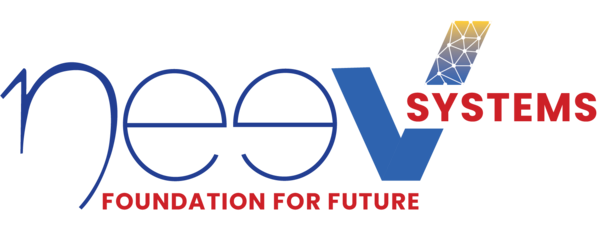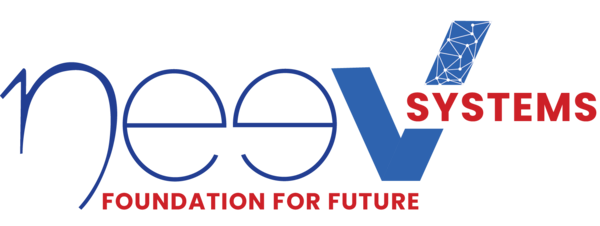Modern organizations are highly data-driven, with multiple tools, applications, and systems (such as Salesforce, ServiceNow, Jira, AWS, etc.) in their tech stack. Such a complex IT ecosystem demands seamless integrations among disparate systems so that data can flow across them, getting to the right place at the right time. If team members and stakeholders cannot access the required data when needed, they cannot make timely decisions or anticipate the next business opportunity.
When data flows freely across multiple systems, it becomes highly available and scalable, ensuring data security and consistency. This is why it becomes paramount for business leaders and teams to stay up-to-date with integration best practices.
In this blog, we’ll focus on Salesforce integration best practices, explore why companies integrate Salesforce with other business-critical systems, and why choosing the right integration partner is important. Whether embarking on a Salesforce implementation journey by migrating from a legacy CRM or initiating a new CRM deployment, integrating Salesforce with the broader enterprise emerges as a strategic necessity.

Optimize Your Salesforce Integration Journey
Top Salesforce Integration Best Practices in 2024
A well-executed integration strategy not only fortifies the organization’s technology stack but also serves as a potent mechanism for reducing or even eliminating technical debt, paving the way for enhanced data flow, improved decision-making, and increased business opportunities.
1. Align Business Strategy with Integration Roadmap
Before embarking on any integration project, aligning with the overarching business strategy and roadmap is imperative. This demands mapping out the short—and long-term business goals and establishing ROI expectations.
- Do you wish to improve customer service?
- Do you want to boost marketing initiatives?
- Do you want to shorten the sales cycle?
It is crucial to consider the end goals to plan a well-mapped integration strategy. Conduct interviews and surveys with the relevant stakeholders to gain unique insights and perspectives and understand how integration can solve domain-specific challenges.
Conducting a gap analysis can help you assess the divide between current and desired states of systems and processes. It is an effective instrument for requirement gathering, guiding the project plan toward successful outcomes.
2. Discuss with the Right Stakeholders and Build the Dream Team
Once you’ve identified the problem statement (challenge areas) that the Salesforce integration can solve, it is time to involve the right stakeholders to discuss possible business scenarios, potential outcomes, and integration methodologies. After identifying the key stakeholders, here’s how you can go about it:
- Engage in discussions on project objectives, problem statements, and proposed solutions.
- Outline the solution visually, depicting all systems involved and necessary changes.
- Conduct a thorough impact analysis and devise a robust risk management strategy.
- Communicate outcomes and seek approval from all stakeholders.
- Secure necessary budgetary allocations.
- Publish comprehensive project plans, timelines, and governance frameworks.
- Involve stakeholders in User Acceptance Testing (UAT) and training sessions for seamless implementation.
The next step is to identify the right talent and skill sets to take the integration project in the desired direction. Leveraging the RASCI matrix, you can list the team members’ roles and responsibilities for complete transparency and accountability.
If you plan to involve a third-party integration partner in the scene, consider how their team can act as an extension of your in-house team. Establishing clear guidelines and expectations allows both teams to work toward the common goal.
3. Choose the Right Integration Methodology
There are three standard ways for Salesforce integration, each requiring careful consideration during the planning phase. However, you can combine two methods to address specific business requirements or complex use cases.
- Data Integration: It focuses on synchronizing data between external systems and Salesforce, in alignment with the organization’s data strategy. This method encompasses master data management and data governance frameworks.
- Process Integration: In this approach, Salesforce interacts with an external system to achieve a specific task or vice versa. Thus, it is essential to define triggers to initiate the interaction and exception-handling mechanisms.
- Virtual Integration: This approach facilitates real-time access to data across multiple integrated systems without local storage of external data. Besides requiring meticulous planning, teams must carefully implement the proper access and security protocols to maintain data integrity.
It’s best to create an approach matrix that aligns integration patterns with corresponding business use cases for ease of understanding and visibility.
Selecting the appropriate integration method largely depends on the organization’s unique needs and underlying technologies. An experienced Salesforce integration service provider can offer invaluable guidance in making this decision, drawing upon their expertise and industry knowledge.
4. Choose the Right Integration Platform
When contemplating between point-to-point integration and a middleware platform for Salesforce integration, you must conduct a comparison analysis on the following aspects:
- Simplicity vs. Scalability: Point-to-point integration suffices for simple, one-way data exchanges between two systems. However, opting for a middleware ensures scalability, especially when complexity increases.
- Multiple System Involvement: Middleware streamlines integration when disparate systems are involved, enhancing maintainability, synchronization frequency, and data atomicity.
- Data Volume and Transformation Needs: Middleware excels when handling large data volumes and intricate data transformations, alleviating the burden on Salesforce or other systems.
- Data Ownership Management: Middleware can effectively manage data integrity and ownership across diverse systems, making the integration architecture more robust.
Moreover, when selecting a middleware platform, you must evaluate factors such as skill availability, ease of use, maintainability, features, connectivity options, and cost.
5. Evaluate Native Salesforce Features
Understanding the functionality of native Saleforce features can help streamline the integration process and accelerate the implementation. Here are some key native Salesforce features to consider during the integration planning:
- Salesforce Connect: Facilitates integration with external data sources by allowing users to view, search, and modify data stored in external apps, enhancing data visibility and accessibility.
- Connected App: Enables secure integration with third-party applications via APIs and standard protocols (like OAuth), ensuring robust authentication and authorization mechanisms.
- Integration User: This dedicated API-only user account facilitates connection with systems integrated into Salesforce.
- Remote Site Setting: Grants Salesforce access to external web services from within a Salesforce application, enabling seamless communication among multiple systems.
Leveraging these native features allows teams to build robust, sophisticated integration scenarios that drive operational efficiency, data accuracy, and business agility.
6. Consider Data Storage, Security, and Scalability
Integration planning must accommodate data storage, security, and scalability considerations. Below are some standard factors to consider:
- Data Ownership and Security: Assess the risk to organizational data and determine if data is shared across multiple systems. Also, consider where data will be s stored, the synchronization frequency, real-time requirements, volume of data transfers, and access control measures.
- Security Measures: Evaluate middleware or integration platforms for data encryption, masking, and tokenization to safeguard data during transit and prevent breaches or corruption.
- Access Management: Implement Identity Access Management (IAM) methodologies to manage access to data available across multiple systems.
- Scalability: Design your integration architecture with future scalability in mind, ensuring adaptability to evolving business needs. It must be able to grow with your business over time.
- Real-time and Batch Processing: Configure middleware to support both real-time and batch processing for high data availability. Implement proper mechanisms to manage duplicates in multi-system data updates.
Addressing these aspects at the get-go allows the team to design the integration architecture in a way that facilitates effective data management while promising robust security and high scalability.
7. Integration Testing: Ensuring Seamless Functionality
Before deploying your integration into production, it’s essential to conduct comprehensive testing to identify and resolve potential issues. This includes rigorous performance testing to ensure optimal system responsiveness, meticulous error management to handle unexpected scenarios, and robust validation mechanisms to maintain data accuracy and integrity.
By addressing and resolving challenges during the testing phase, the integration team can preemptively mitigate risks and avoid business disruptions once the integration is live. Investing time and effort in thorough testing enhances the reliability and performance of the Salesforce integration and instills confidence in its functionality and effectiveness.
8. Create Scope for Iterative Project Planning
Adopting an iterative approach to project planning ensures flexibility and responsiveness to stakeholder feedback, scope changes, and project risks.
Based on integration complexity, phased scope reconsideration is recommended. Establishing a roadmap strategy, prioritizing an MVP (Minimum Viable Product) in the initial phase, and progressively deploying the roadmap in subsequent phases ensures a successful implementation.
Revisit and refine the project plan regularly based on stakeholder input, scope adjustments, and evolving assumptions and risks. Reevaluate timelines and costs after each iteration to ensure transparency and alignment with project goals. However, integration architects should establish proper data governance rules to prevent indefinite iterations.
Planning for Integration Success: How the Right Integration Service Provider Can Help
Many organizations choose to implement Salesforce integration in-house, which can unnecessarily complicate things and strain company resources. While in-house IT teams may possess certain capabilities, the complexity and time-consuming nature of Salesforce integration often surpasses their capacity.
This is where a reliable and experienced integration service provider like Neev Systems can make a positive difference. By partnering with us, you gain access to –
- Customized Solutions: At Neev, we understand that every business is unique. Accordingly, we identify your business goals and integration use case(s) and tailor solutions that address specific areas.
- End-to-End Support: We manage the entire integration process, from initial planning and design to implementation and ongoing support. So, while we handle the technical nitty-gritty of the integration, your team can focus on strengthening the core competencies.
- Expertise: Our integration experts are well-versed in the common challenges of Salesforce integration and have in-depth knowledge of industry best practices.
- Cost Savings: By partnering with us, you can achieve significant cost savings over time. Our proactive approach and industry-standard solutions help you avoid costly errors and minimize downtime, ensuring the integration delivers long-term value and ROI.
With years of industry experience and numerous successful client projects under our banner, we are fully equipped to help you optimize your enterprise stack.
Don’t let integration challenges hinder your business growth—partner with us to optimize your Salesforce operations. Schedule a free consultation today!

Achieve Integration Excellence

Manohar Reddy Ramreddygari
With 12+ years in the Salesforce ecosystem, Manohar specializes in delivering solutions across Sales, Service, Experience, and Revenue Clouds. Proficient in Lightning Web Components, Einstein Bots, and CPQ, he ensures seamless integration with external platforms. Manohar focuses on leveraging Salesforce technologies to optimize operations and drive strategic growth.