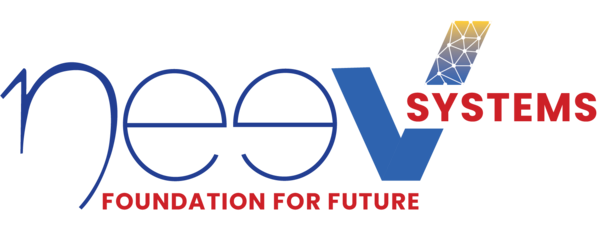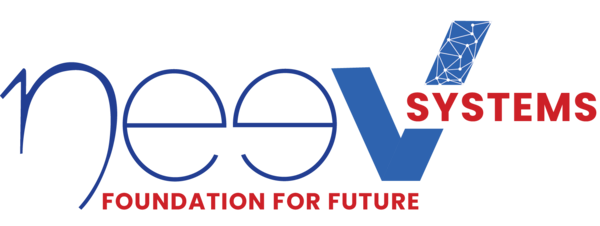Enterprise Integrations FAQ's
Building an integration strategy that aligns with your overall IT strategy is crucial for seamless operations and long-term success. Here’s a guide to help you achieve this alignment:
Steps to Align Enterprise Integration and IT Strategies
- Understand Business Objectives: Start by clearly understanding your organization’s business goals. Your integration strategy should support these objectives, whether it’s increasing efficiency, reducing costs, or driving innovation.
- Assess Current IT Landscape: Evaluate your current IT infrastructure, software, and systems. Identify any gaps, redundancies, or areas that need improvement.
- Identify Integration Needs: Determine what needs to be integrated – this could be data, applications, or systems. Consider both current and future needs for goal-driven integration strategies.
- Set Integration Goals: Based on your assessment, set specific, measurable goals for your seamless integration strategy. These should align with broader IT and business objectives.
- Choose Suitable Integration Tools and Platforms: Select tools and platforms that fit your IT environment and goals. Consider factors like scalability, security, and compatibility with existing systems.
- Plan for Data Governance and Quality: Ensure that your strategy includes maintaining high data quality and proper governance, which are critical for reliable and accurate data integration.
- Ensure Compliance and Security: Your integration strategy must adhere to relevant compliance standards and prioritize data security.
- Develop a Roadmap: Create a phased plan for implementation, including timelines, milestones, and resource allocation.
- Train and Skill Your Team: Ensure your team has the necessary skills and knowledge to implement and manage the integration strategy.
- Monitor, Evaluate, and Iterate: Regularly review the performance of your integration strategy initiatives and make adjustments as needed.
Checklist
– [ ] Understand business objectives
– [ ] Assess current IT landscape
– [ ] Identify
Type of integration requirements
– [ ] Set clear
integration goals
– [ ] Select appropriate tools and platforms
– [ ] Plan for data governance and quality
– [ ] Ensure compliance and security
– [ ] Develop and follow a phased roadmap
– [ ] Train your team
– [ ] Regularly monitor and adjust your strategy
Do’s and Don’ts
Do’s:
– Do involve stakeholders from both business and IT departments.
– Do keep scalability in mind to accommodate future growth.
– Do prioritize user training and adoption.
Don’ts:
– Don’t overlook data security and privacy concerns.
– Don’t underestimate the importance of change management.
– Don’t ignore ongoing monitoring and evaluation.
Your Feedback is invaluable. If you are focused on specific areas or features, please let us know for more personalized assistance.
Recognizing when your current integration approach needs adaptation is key to maintaining efficiency and competitiveness. Here are indicators that suggest it’s time for a change:
Indicators of Need for Adaptation in Enterprise Integration Approach
- Inefficiencies and Delays: Frequent delays or inefficiencies in data processing and workflow execution can signal that your integration solutions are no longer adequate.
- Data Silos and Inconsistencies: Difficulty in accessing or consolidating data from different sources, leading to data silos and inconsistencies, indicates a need for more robust integration.
- Scaling Challenges: If your current system struggles to handle increased loads or cannot easily integrate new technologies or data sources, it’s time to reconsider your approach.
- Integration Errors and Downtime: Frequent errors or downtime in your integration processes can be a sign of outdated or inadequate systems.
- Compliance and Security Issues: Difficulty in meeting new compliance standards or an increase in security vulnerabilities can indicate that your integration platforms need updating.
- High Maintenance Costs: If maintaining your current integration systems in your enterprise is increasingly costly or resource-intensive, consider more sustainable options.
- User Feedback: Negative feedback from users, whether internal (staff) or external (customers), about the functionality or performance of integrated systems.
- Lack of Real-time Data Processing: Inability to process data in real-time in an era where instant access to information is critical.
Checklist
– [ ] Assess inefficiencies and delays in current processes
– [ ] Evaluate the prevalence of data silos
– [ ] Analyze scalability and flexibility of current systems
– [ ] Monitor any enterprise integration errors and system downtime
– [ ] Review compliance and security capabilities
– [ ] Calculate the ongoing maintenance costs
– [ ] Gather and analyze user feedback
– [ ] Check capabilities for real-time data processing
Do’s and Don’ts
Do’s:
– Do conduct regular reviews of your integration systems.
– Do stay informed about new integration technologies and practices.
– Do involve key stakeholders in the evaluation process.
Don’ts:
– Don’t ignore user feedback and experience.
– Don’t postpone addressing scalability and flexibility issues.
– Don’t overlook the importance of security and compliance in integration solutions.
Here are some complexity which we can look into:
Increased Complexity:
If your business operations and IT landscape have become more complex over time, your current integration approach may struggle to handle the added intricacies. This complexity could be due to the introduction of new applications, data sources, or business processes.
Incompatibility with New Technologies:
If your current enterprise integration approach does not support or integrate well with emerging technologies that are critical for your business strategy, such as cloud services, IoT devices, or advanced analytics tools, it’s a sign that adaptation may be necessary.
Technology Obsolescence:
If the technologies underlying your current integration approach are becoming outdated or reaching the end of their lifecycle, it’s a clear signal that adaptation is needed to stay current and leverage the latest advancements.
Your Feedback is invaluable. If you are focused on specific areas or features, please let us know for more personalized assistance.
Industry standards and protocols are crucial in enterprise integration, ensuring interoperability, security, and efficiency. Staying updated with these standards is essential for a successful integration strategy. Here’s an overview and tips on keeping abreast of them.
Key Industry Standards and Protocols for Enterprise Integration:
- REST and SOAP: Standard protocols for web services, with REST being more flexible and lightweight, and SOAP known for its robustness and security.
- JSON and XML: Widely used data formats, JSON for its simplicity and efficiency, and XML for its feature-rich and structured approach.
- OAuth: A standard for authorization, commonly used for API access controls.
- OpenAPI (Swagger): A specification for machine-readable interface files for describing, producing, consuming, and visualizing RESTful web services.
- AMQP and MQTT: Messaging protocols, with AMQP used for high-throughput enterprise applications solutions and MQTT for lightweight, low-power IoT devices.
- HL7 and FHIR in Healthcare: Standards for the exchange, integration, sharing, and retrieval of electronic health information.
- PCI DSS in Finance: Security standards for handling cardholder information in the financial sector.
- ISO/IEC standards: Including ISO/IEC 27001 for information security management.
Staying Abreast of Industry Standards
- Attend Industry Conferences and Seminars: These events are great for insights on emerging trends and standards in application management.
- Participate in Professional Networks and Forums: Engage in industry-specific forums and networking groups, like LinkedIn groups or professional associations.
- Subscribe to Industry Journals and Newsletters: Stay informed about the latest developments in enterprise integration through relevant publications.
- Training and Certification Programs: Regular training for your team can ensure they stay current with the latest standards and best practices.
- Consult with Experts and Vendors: Regular discussions with industry experts and vendors can provide insights into current and upcoming changes in standards.
- Use Online Resources: Websites, blogs, and online courses are great resources for keeping up-to-date.
- Participate in Standard Development: If possible, get involved in the development of new standards through consortia or standards organizations.
Checklist
– [ ] Attend relevant conferences and seminars
– [ ] Engage in professional networks and forums
– [ ] Subscribe to industry journals and newsletters
– [ ] Participate in training and certification programs
– [ ] Consult with experts and vendors regularly
– [ ] Utilize online resources for continuous learning
– [ ] Consider involvement in standard development
Do’s and Don’ts
Do’s:
– Do allocate time and resources for continuous learning.
– Do encourage team members to stay informed and certified.
– Do consider the specific standards relevant to your industry.
Don’ts:
– Don’t rely on outdated practices and legacy systems.
– Don’t overlook the importance of security and compliance standards.
– Don’t ignore the potential impact of emerging standards and technologies.
Your Feedback is invaluable. If you are focused on specific areas or features, please let us know for more personalized assistance.
Evaluating potential integration platform vendors involves considering several critical criteria to ensure you choose a solution that aligns with your business needs and technological landscape:
- Functionality and Features: Assess if the platform meets your current integration needs and has features like real-time processing, data transformation capabilities, and support for various data formats and protocols.
- Ease of Use: Consider the user-friendliness of the platform. It should have an intuitive interface and be manageable without requiring extensive technical expertise.
- Scalability and Performance: The platform should be able to scale as your business grows. Check its ability to handle increased loads without performance degradation.
- Security and Compliance: Ensure the platform adheres to industry security standards and compliance requirements relevant to your sector, like GDPR, HIPAA, or PCI-DSS.
- Customization and Flexibility: The platform should be flexible enough to accommodate custom requirements and easily integrate with your existing systems.
- Vendor Reputation and Support: Research the vendor’s market reputation, customer reviews, and the quality of their customer support services.
- Cost Effectiveness: Evaluate the pricing model of the platform and consider the total cost of ownership, including initial setup, maintenance, and potential scalability costs.
- Integration Ecosystem: The platform should support a wide range of connectors and have a robust ecosystem, facilitating seamless integration with various applications and systems.
- Future-Proofing: Assess how the platform stays updated with technological advancements and how it plans to evolve.
- Technical Support and Training: Availability of quality technical support and training resources is crucial for smooth implementation and ongoing operations.
- API Management: Check for comprehensive API management features, including the ability to create, publish, secure, and analyse APIs. Effective API management is critical for exposing and consuming services in a secure and controlled manner.
- Monitoring and Analytics: Look for built-in monitoring and analytics tools that provide visibility into the performance and health of your integrations. Real-time monitoring, logging, and reporting capabilities help identify and address issues promptly.
Your Feedback is invaluable. If you are focused on specific areas or features, please let us know for more personalized assistance.
Evaluating potential integration platform vendors involves considering several critical criteria to ensure you choose a solution that aligns with your business needs and technological landscape:
- Functionality and Features: Assess if the platform meets your current integration needs and has features like real-time processing, data transformation capabilities, and support for various data formats and protocols.
- Ease of Use: Consider the user-friendliness of the platform. It should have an intuitive interface and be manageable without requiring extensive technical expertise.
- Scalability and Performance: The platform should be able to scale as your business grows. Check its ability to handle increased loads without performance degradation.
- Security and Compliance: Ensure the platform adheres to industry security standards and compliance requirements relevant to your sector, like GDPR, HIPAA, or PCI-DSS.
- Customization and Flexibility: The platform should be flexible enough to accommodate custom requirements and easily integrate with your existing systems.
- Vendor Reputation and Support: Research the vendor’s market reputation, customer reviews, and the quality of their customer support services.
- Cost Effectiveness: Evaluate the pricing model of the platform and consider the total cost of ownership, including initial setup, maintenance, and potential scalability costs.
- Integration Ecosystem: The platform should support a wide range of connectors and have a robust ecosystem, facilitating seamless integration with various applications and systems.
- Future-Proofing: Assess how the platform stays updated with technological advancements and how it plans to evolve.
- Technical Support and Training: Availability of quality technical support and training resources is crucial for smooth implementation and ongoing operations.
- API Management: Check for comprehensive API management features, including the ability to create, publish, secure, and analyse APIs. Effective API management is critical for exposing and consuming services in a secure and controlled manner.
- Monitoring and Analytics: Look for built-in monitoring and analytics tools that provide visibility into the performance and health of your integrations. Real-time monitoring, logging, and reporting capabilities help identify and address issues promptly.
Your Feedback is invaluable. If you are focused on specific areas or features, please let us know for more personalized assistance.
Ensuring a vendor’s platform is scalable and adaptable to future technology changes involves several key steps in enterprise integration:
- Assess Scalability: Check if the platform offers both horizontal (adding more machines) and vertical scaling (upgrading existing resources). Scalability ensures the system can grow with your business needs.
- Evaluate Architecture Flexibility: The platform should have a modular design, allowing for easy addition or modification. This flexibility is crucial for adapting to new requirements.
- Check for Robust API Support: A platform with extensive API integrations indicates better adaptability, as it can easily connect with new and evolving technologies.
- Review Compatibility with Emerging Technologies: Ensure the platform is built on technologies that are known for longevity and adaptability. This future-proofs your investment.
- Vendor’s Track Record and Roadmap: Research the vendor’s history in adapting to technological changes and their future plans for the platform. This gives insights into their commitment to evolution.
- Compliance with Industry Standards: Platforms adhering to industry standards are more likely to be interoperable and future-proof.
- Community and Ecosystem: A strong developer community and robust partnerships can be indicators of a platform’s adaptability and support network.
- Vendor Support and Collaboration: Evaluate the level of collaboration and support provided by the vendor. A vendor that actively engages with customers, listens to feedback, and provides timely updates and support is more likely to adapt the platform to meet evolving needs.
Your Feedback is invaluable. If you are focused on specific areas or features, please let us know for more personalized assistance.
When partnering with integration service providers, it’s crucial to ensure they adhere to stringent security standards. This is vital for protecting your data and maintaining trust in your business operations. Here are key security standards you should expect:
Essential Security Standards for Integration Service Providers
Data Encryption: Expect robust encryption both for data at rest and in transit. Encryption protocols like TLS (Transport Layer Security) should be standard.
Compliance with Industry Standards: Look for adherence to international and industry-specific security standards such as ISO/IEC 27001, SOC 2, and for certain sectors, HIPAA (Healthcare), or PCI DSS (Payment Card Industry Data Security Standard).
Regular Security Audits and Penetration Testing: Providers should conduct regular, comprehensive security audits and penetration tests to identify and remediate vulnerabilities.
Strong Authentication and Authorization Mechanisms: Use of multi-factor authentication (MFA) and robust authorization protocols to ensure only authorized personnel have access to sensitive systems and data.
Incident Response and Recovery Plan: Ensure the provider has a well-defined incident response plan for timely and effective handling of any security breaches.
Data Center Security: If the provider uses physical data centers, these should have high-security standards including physical security measures, environmental controls, and fire suppression systems.
Network Security Measures: Expect advanced network security practices like firewalls, intrusion detection/prevention systems (IDS/IPS), and regular network monitoring.
Data Privacy Compliance: The provider should comply with data privacy laws relevant to your region, such as GDPR in Europe or CCPA in California.
Employee Training and Awareness: The provider should have regular training programs for their employees on security best practices and data privacy laws.
Transparent Security Policies and Procedures: Clear and transparent documentation of their security policies, procedures, and protocols.
Checklist for Evaluating Security Standards
Data encryption in place
Compliance with industry standards
Regular security audits and penetration testing
Robust authentication and authorization
Incident response and recovery plan
Physical and network security measures
Data privacy compliance
Employee security training
Transparent security policies
Do’s and Don’ts
Do’s:
- Do conduct due diligence on the provider’s security practices.
- Do require detailed security documentation from the provider.
- Do regularly review and discuss security performance with the provider.
Don’ts:
- Don’t compromise on security for cost savings.
- Don’t neglect to stay updated on compliance and regulatory changes.
- Don’t overlook the importance of a robust incident response plan.
Your Feedback is invaluable. If you are focused on specific areas or features, please let us know for more personalized assistance.
Assessing the total cost of ownership (TCO) for an integration platform is crucial for making an informed decision. Here’s a structured approach:
- Initial Acquisition Costs:
– License Fees: Whether it’s a one-time purchase or a recurring subscription fee for your integration platform.
– Hardware Expenses: If the required application platform requires dedicated hardware.
– Installation and Setup Costs: Including any initial customization for building state-of-the-art integrations
- Operational Costs:
– Maintenance and Upgrades: Regular costs for maintaining and upgrading the platform.
– Integration Costs: Expenses related to integrating the platform with existing systems.
– Training Costs: For training your team to use the platform effectively.
– Technical Support: Ongoing support fees.
– Consultancy Fees: If external consultants are needed for enterprise implementation or maintenance.
- Scalability and Future Expansion Costs:
– Cost of Scaling Up: Anticipated expenses for expanding the platform’s capacity or capabilities in the future.
– Additional Module/Feature Costs: Costs for adding new features or modules later.
- Downtime and Efficiency Loss Costs:
– Operational Downtime: Potential losses due to system downtime during implementation and maintenance.
– Efficiency Loss: Any reduction in productivity during transition to the new platform.
- Exit Costs:
– Data Migration Costs: If you decide to switch platforms later.
– Decommissioning Costs: Associated with retiring the old system.
Here’s a comparison across four types: Cloud-based, On-premise, Open-source, and Proprietary Data Integration Platforms.
Cloud-based Data Integration Platforms (e.g., AWS, Azure, Google Cloud):
- Subscription Costs: Regular fees based on usage, often with a pay-as-you-go model.
- Operational Efficiency: Reduced operational costs as maintenance is managed by the provider.
- Scalability: Easy and cost-effective scalability, but costs can fluctuate based on usage.
- Integration Costs: Potentially high costs for integrating with existing systems.
- Security and Compliance: Continuous updates for security, but compliance management may require additional investment.
On-premise Data Integration Platforms:
- Initial Investment: High upfront costs for hardware and software licenses.
- Maintenance and Upgrades: Ongoing costs for maintaining hardware and updating software.
- Operational Costs: Significant expenses for running data centres, including staff, electricity, and cooling.
- Scalability: Limited and often costly due to the need for additional hardware.
- Customization: High flexibility in customization but at an added cost.
Open-source Data Integration Platforms (e.g., Apache NiFi, Talend Open Studio):
- Software Costs: No licensing fees, but customization and integration can incur costs.
- Implementation and Maintenance: Requires skilled personnel, potentially leading to higher staffing costs.
- Customization and Flexibility: High, but dependent on internal expertise.
- Operational Expenses: Varies based on deployment model (cloud-based or on-premise).
- Community Support: Reliant on community for updates and support, which can be inconsistent.
Proprietary Data Integration Platforms (e.g., Informatica, IBM DataStage):
- Licensing Fees: High initial and ongoing licensing costs.
- Integration and Customization: Generally offer extensive support but at a cost.
- Maintenance and Support: Often include reliable support, updates, and maintenance.
- Scalability and Performance: Typically high-performing but scaling can be expensive.
- Security and Compliance: Usually provide robust security features, included in the cost.
Key Differences:
– Initial Costs: On-premise and proprietary platforms often require significant initial investment, unlike cloud-based and open-source options.
– Maintenance and Operation: Cloud-based solutions lower operational costs but introduce variable subscription fees. On-premise solutions bear the full brunt of operational expenses.
– Scalability: Cloud-based platforms offer more flexibility and easier scalability compared to on-premise solutions.
– Customization and Control: On-premise and open-source platforms potentially offer more customization but require more expertise and resources.
– Security and Compliance: Cloud and proprietary platforms generally offer robust, regularly updated security features, potentially reducing the effort required by the organization.
For a more detailed analysis, you can refer to specific case studies or industry reports comparing these platforms. Each organization’s choice will depend on its unique requirements, budget constraints, and long-term IT strategy.
Examples against each type of integration platforms include
Certainly! Here are examples of integration platforms for each type: Cloud-based, On-premise, Open-source, and Proprietary.
Cloud-based Data Integration Platforms
- Amazon Web Services (AWS) Integration Services: Offers a suite of tools like AWS Glue for ETL processes, AWS Data Pipeline for data movement, and Amazon AppFlow for SaaS integration.
- Microsoft Azure Integration Services: Includes Azure Logic Apps for designing workflows and Azure Data Factory for data integration.
- Google Cloud Integration Services: Features like Google Cloud Dataflow for stream and batch data processing and Google Cloud Pub/Sub for messaging and integration.
On-premise Data Integration Platforms
- IBM InfoSphere DataStage: A powerful ETL tool that supports data integration across many systems and enables complex data processing.
- Oracle Data Integrator (ODI): Offers a robust ETL tool that integrates with Oracle databases, ensuring high performance in data processing.
- SAP Data Services: Provides comprehensive data integration, quality, and cleansing capabilities, often used in conjunction with other SAP applications.
Open-source Data Integration Platforms
- Apache NiFi: Designed for automated data flow between systems, it supports robust data routing, transformation, and system mediation.
- Talend Open Studio: A versatile tool for data integration, it offers components and connectors for various sources and targets, supporting ETL and ELT processes.
- Pentaho Data Integration (PDI): Offers data integration, OLAP services, reporting, information dashboards, data mining, and ETL capabilities.
Proprietary Data Integration Platforms
- Informatica PowerCenter: A widely-used ETL tool that offers extensive data integration capabilities and is known for its high data processing performance.
- IBM Integration Bus (formerly WebSphere Message Broker): Provides a variety of integration capabilities, including routing, transforming, and enriching messages.
- MuleSoft Anypoint Platform: Known for its API-led approach to integration, it offers a unified platform for API and integration development.
Each of these platforms has its specific strengths, and the choice among them should align with your organization’s specific integration needs, budget, expertise, and long-term IT strategy.
Your specific scenario might have unique cost factors. If you have particular conditions or constraints, please share them for more tailored advice.
Your Feedback is invaluable. If you are focused on specific areas or features, please let us know for more personalized assistance.
Designing a robust enterprise integration architecture is essential for ensuring efficient, scalable, and secure data flow. Here are the best practices to consider:
1. Define Clear Objectives and Requirements
– Understand the specific needs and goals of your business.
– Align your integration architecture with your overall IT and business strategies.
2. Embrace a Modular and Scalable Approach
– Opt for a modular design to facilitate easier updates and maintenance.
– Ensure scalability to handle future growth and changes in data volume.
3. Prioritize Security and Compliance
– Incorporate strong security measures like encryption, access controls, and auditing.
– Ensure compliance with relevant regulations like GDPR, HIPAA, etc.
4. Opt for Standards-Based Integration
– Use widely-accepted standards and protocols like REST, SOAP, JSON, and XML.
– This approach enhances interoperability and future-proofs your architecture.
5. Implement Effective Data Management
– Establish clear policies for data governance, quality, and lifecycle management.
– Ensure data integrity and consistency across all integrated systems.
6. Choose the Right Enterprise Integration Tools and Platforms
– Select tools that align with your integration requirements, considering factors like ease of use, community support, and vendor stability.
7. Foster a Collaborative Environment
– Involve stakeholders from IT, business units, and external partners in the design process.
– Encourage communication and collaboration to ensure the architecture meets diverse needs.
8. Plan for Monitoring and Maintenance
– Implement monitoring tools to track the performance and health of your integration architecture.
– Regularly review and update the architecture to address emerging needs or challenges.
9. Focus on Flexibility and Adaptability
– Design your integration architecture to easily adapt to new technologies and changes in the business environment.
– Avoid vendor lock-in by using open standards and flexible platforms.
10. Provide Adequate Documentation and Training
– Document your platform integration processes thoroughly for seamless enterprise integration
– Train your team to manage and maintain the integration architecture effectively.
11. Plan for High Availability:
Design the integration architecture with high availability in mind. Implement redundancy, failover mechanisms, and load balancing to ensure continuous operation, especially in mission-critical integration scenarios.
Checklist
– [ ] Define IT Integration objectives and requirements
– [ ] Embrace modularity and scalability
– [ ] Prioritize security and compliance
– [ ] Use standards-based integration
– [ ] Implement effective data management
– [ ] Choose the right tools and platforms
– [ ] Foster collaboration
– [ ] Plan for monitoring and maintenance
– [ ] Focus on flexibility and adaptability
– [ ] Provide documentation and training
Do’s and Don’ts
Do’s:
– Do keep the integration architecture flexible for future changes.
– Do involve all relevant stakeholders in the planning process.
– Do prioritize data security and privacy.
Don’ts:
– Don’t underestimate the importance of documentation.
– Don’t ignore the need for regular updates and maintenance.
– Don’t overlook the training needs of your team.
Your Feedback is invaluable. If you are focused on specific areas or features, please let us know for more personalized assistance.
Ensuring that new Enterprise integrations comply with existing IT (Information Technology) and OT (Operational Technology) systems is crucial for maintaining operational efficiency and system integrity. Here’s how to achieve this:
1. Conduct Thorough Assessments
– Understand Existing Systems: Begin with a detailed assessment of your current IT and OT landscapes, including hardware, software, data flows, and protocols.
– Identify Compliance Requirements: Document the compliance standards and protocols currently in use within your systems.
2. Define Clear Integration Objectives
– Align with Business Goals: Ensure that the integration objectives are in line with your overall business strategies.
– Address IT and OT Needs: Consider the unique needs and constraints of both IT and OT environments.
3. Develop a Robust Integration Plan
– Design with Compatibility in Mind: Choose integration approaches and tools that are compatible with existing systems.
– Involve Cross-Functional Teams: Collaborate with teams from both IT and OT to gain insights and ensure holistic planning.
4. Prioritize Security and Data Integrity
– Implement Secure Protocols: Use secure communication protocols and encryption standards.
– Ensure Data Accuracy and Consistency: Implement checks to maintain data integrity during transfer between systems.
5. Leverage Middleware Solutions
– Use Middleware for Interoperability: Middleware can act as a bridge between IT and OT systems, facilitating communication and data exchange.
– Customize Middleware for Specific Needs: Tailor middleware solutions to address specific integration challenges.
6. Test and Validate Integrations
– Conduct Rigorous Testing: Test the integrations in a controlled environment before full deployment.
– Validate with Stakeholders: Ensure that the integration meets the functional requirements of both IT and OT teams.
7. Implement Gradual Rollout and Monitoring
– Roll Out in Phases: Implement the integration in phases to minimize disruption.
– Monitor System Performance: Continuously monitor the integration for performance issues, security threats, and compliance deviations.
8. Provide Training and Documentation
– Educate Your Team: Offer training to both IT and OT staff on new systems and processes.
– Maintain Comprehensive Documentation: Keep detailed records of the integration process, configurations, and protocols.
9. Vendor Collaboration and Support:
If third-party vendors are involved, ensure that they understand and comply with the integration requirements of both IT and OT systems. Collaborate closely with vendors to address any challenges and ensure ongoing support for the integrated environment.
10. Security Considerations:
Prioritize security in the design of new integrations. Implement encryption, secure authentication mechanisms, and access controls as applicable that align with the security standards of both IT and OT environments. Regularly conduct security assessments to identify and address vulnerabilities.
Checklist
– [ ] Conduct thorough assessments
– [ ] Define clear integration objectives
– [ ] Develop a robust integration plan
– [ ] Prioritize security and data integrity
– [ ] Leverage middleware solutions
– [ ] Test and validate integrations
– [ ] Implement gradual rollout and monitoring
– [ ] Provide training and documentation
Do’s and Don’ts
Do’s:
– Do ensure continuous communication between IT and OT teams.
– Do maintain a focus on security throughout the integration process.
– Do keep scalability in mind for future enhancements.
Don’ts:
– Don’t rush the integration without proper testing and validation.
– Don’t underestimate the cultural and operational differences between IT and OT.
– Don’t ignore the ongoing training and support needs.
Your Feedback is invaluable. If you are focused on specific areas or features, please let us know for more personalized assistance.
Adopting the right methodologies for incremental and agile integration development is essential to ensure flexibility, responsiveness to change, and continuous improvement. Here’s a guide to the methodologies best suited for this approach:
1. Agile Methodology
– Iterative Development: Break down the integration project into small, manageable iterations or sprints.
– Continuous Collaboration: Maintain ongoing collaboration between cross-functional teams, including business stakeholders, developers, and operations.
– Adaptive Planning: Be prepared to adapt plans based on feedback and changing requirements.
2. DevOps Practices
– Continuous Integration/Continuous Deployment (CI/CD): Implement CI/CD pipelines to automate the testing and deployment of integration changes.
– Infrastructure as Code (IaC): Use IaC for automating and managing the infrastructure, ensuring consistency and efficiency.
3. Test-Driven Development (TDD)
– Write Tests First: Develop tests for new features or integrations before writing the actual code.
– Refactoring: Regularly refactor code to improve efficiency and adapt to new requirements.
4. Microservices Architecture
– Decompose into Microservices: Structure the application as a collection of loosely coupled services, which makes it easier to develop, deploy, and scale.
– Independent Deployments: Enable individual microservices to be deployed independently, reducing the complexity of integration.
5. Feature Toggle (Feature Flag)
– Gradual Feature Rollout: Use feature toggles to enable or disable certain features without deploying new code, allowing for easier testing and rollback.
6. Scrum Framework
– Scrum Teams: Organize development teams into small, cross-functional Scrum teams.
– Regular Scrum Ceremonies: Conduct regular sprints, sprint planning meetings, daily stand-ups, sprint reviews, and retrospectives.
7. Kanban Methodology
– Visual Workflows: Use Kanban boards to visualize workflow and work in progress.
– Limit Work in Progress: Implement limits to ensure focus and efficiency.
Checklist
– [ ] Adopt Agile methodologies
– [ ] Implement DevOps practices
– [ ] Use Test-Driven Development
– [ ] Apply Microservices architecture
– [ ] Utilize Feature Toggle
– [ ] Follow Scrum Framework
– [ ] Implement Kanban methodology
Do’s and Don’ts
Do’s:
– Do maintain open communication and frequent feedback loops.
– Do embrace automation in testing and deployment.
– Do focus on delivering small, incremental changes.
Don’ts:
– Don’t ignore the importance of documentation in agile environments.
– Don’t skip regular review and adaptation of processes.
– Don’t overlook the training needs of your team in these methodologies.
Your Feedback is invaluable. If you are focused on specific areas or features, please let us know for more personalized assistance.
Successful implementation of enterprise integrations hinges on several critical factors. Recognizing and addressing these can significantly enhance the effectiveness and efficiency of your integration efforts. Here’s a breakdown of these critical success factors:
1. Clear Business Objectives and Strategy
– Alignment with Business Goals: Ensure integration initiatives are in line with overarching business objectives.
– Strategic Planning: Develop a comprehensive integration strategy that addresses both current and future business needs.
2. Robust Governance and Management
– Effective Governance Framework: Establish clear policies, procedures, and standards for managing integration activities.
– Strong Leadership and Management: Ensure strong leadership to guide the integration project and manage resources effectively.
3. Comprehensive Stakeholder Engagement
– Involvement of Key Stakeholders: Engage all relevant stakeholders, including business users, IT staff, and external partners, to ensure their needs and concerns are addressed.
– Effective Communication: Maintain clear, consistent communication throughout the integration process.
4. Technology and Tool Selection
– Appropriate Technology Choices: Select the right integration tools and platforms that meet your specific requirements and integrate well with existing systems.
– Future-Proofing: Consider scalability and flexibility to accommodate future technology changes and business growth.
5. Skilled and Trained Team
– Availability of Skilled Personnel: Have a team with the right skills and expertise in both integration technologies and your business domain.
– Ongoing Training and Development: Invest in regular training and development to keep your team updated with the latest integration technologies and best practices.
6. Security and Compliance
– Adherence to Security Standards: Implement robust security measures to protect data integrity and privacy.
– Compliance with Regulations: Ensure your Enterprise Integration solutions comply with relevant industry and legal standards.
7. Effective Data Management
– Data Quality and Governance: Establish strong data governance practices to ensure high data quality and consistency.
– Data Integration and Accessibility: Ensure efficient data integration and accessibility across different systems and platforms.
8. Regular Monitoring and Evaluation
– Performance Monitoring: Continuously monitor the performance of integration solutions to identify and address issues promptly.
– Feedback and Continuous Improvement: Implement mechanisms for regular feedback and use this to drive continuous improvement.
9. Agile Methodologies and Iterative Development:
Embrace agile methodologies and iterative development approaches. Break down integration projects into manageable sprints, allowing for incremental improvements, feedback incorporation, and faster response to changing requirements.
Checklist
– [ ] Align with business objectives
– [ ] Establish strong governance
– [ ] Engage stakeholders effectively
– [ ] Select appropriate technologies
– [ ] Build a skilled team
– [ ] Prioritize security and compliance
– [ ] Manage data effectively
– [ ] Monitor and evaluate regularly
Do’s and Don’ts
Do’s:
– Do invest in thorough planning and preparation.
– Do prioritize user training and adoption.
– Do maintain flexibility to adapt to changing needs.
Don’ts:
– Don’t overlook the importance of data quality and governance.
– Don’t underestimate the complexity of integration processes.
– Don’t ignore the ongoing maintenance and support needs.
Your Feedback is invaluable. If you are focused on specific areas or features, please let us know for more personalized assistance.
During the integration implementation phase, several common challenges can arise. Understanding these challenges and knowing how to mitigate them is key to a successful integration project. Here’s an overview of these challenges and strategies for mitigation:
1. Inadequate Planning and Strategy
– Challenge: Lack of clear objectives, inadequate assessment of requirements, and poor planning can derail integration projects.
– Mitigation: Conduct thorough planning, define clear objectives, and develop a comprehensive strategy that aligns with business goals.
2. Complexity and Technical Challenges
– Challenge: Integration projects often involve complex technical requirements and challenges due to disparate systems and technologies.
– Mitigation: Leverage experienced IT professionals, invest in training, and consider simpler, modular approaches to reduce complexity.
3. Data Issues
– Challenge: Data inconsistency, poor data quality, and data silos can significantly impact integration effectiveness.
– Mitigation: Implement strong data governance, ensure data quality, and adopt standards for data management and integration.
4. Resistance to Change
– Challenge: Resistance from employees or departments accustomed to legacy systems and processes.
– Mitigation: Foster a culture of change, communicate the benefits of integration clearly, and involve key stakeholders early in the process.
5. Budget Constraints and Cost Overruns
– Challenge: Integration projects can become costly, especially with unexpected delays or additional requirements.
– Mitigation: Develop a realistic budget, include contingency plans, and regularly monitor spending against the budget.
6. Integration Technology Selection
– Challenge: Choosing the wrong integration tools or platforms that don’t align with business needs.
– Mitigation: Conduct thorough research, involve IT experts in the decision-making process, and opt for scalable, flexible solutions.
7. Security and Compliance Concerns
– Challenge: Ensuring data security and compliance with various regulations can be complex.
– Mitigation: Prioritize security in the design phase, stay updated with compliance requirements, and implement robust security protocols.
8. Scalability and Future-proofing
– Challenge: The need to ensure that integration solutions are scalable and adaptable to future changes.
– Mitigation: Opt for solutions that offer scalability and flexibility, and regularly review and update integration strategies.
9. Lack of Stakeholder Communication:
– Challenge: Poor communication with stakeholders can result in misunderstandings, delays, and resistance to change.
– Mitigation: Establish clear communication channels, involve key stakeholders from the beginning, and provide regular updates on the integration progress.
10. Inadequate Testing:
– Challenge: Insufficient testing can result in undiscovered issues and errors in the integrated systems.
– Mitigation: Develop a comprehensive testing plan that includes unit testing, integration testing, and end-to-end testing. Test various scenarios, including error conditions and system failures. Implement automated testing where possible to streamline the testing process.
Checklist
– [ ] Conduct thorough planning
– [ ] Address complexity with expertise
– [ ] Ensure strong data governance
– [ ] Manage change effectively
– [ ] Monitor budget and costs
– [ ] Choose the right technology
– [ ] Prioritize security and compliance
– [ ] Focus on scalability
Do’s and Don’ts
Do’s:
– Do engage in proactive problem-solving.
– Do maintain open lines of communication across teams.
– Do conduct regular reviews and adjustments.
Don’ts:
– Don’t underestimate the impact of organizational culture.
– Don’t overlook the importance of training and support.
– Don’t ignore the feedback from end-users.
Feedback is crucial for ensuring the relevance and usefulness of our guidance. Please let us know if there are specific aspects you would like to delve deeper into.
Your Feedback is invaluable. If you are focused on specific areas or features, please let us know for more personalized assistance.
Managing data consistency across disparate systems during integration is a significant challenge but crucial for ensuring reliable and accurate data flow. Here are strategies to effectively manage data consistency:
1. Establish a Data Governance Framework
– Define Data Standards: Set clear standards for data formats, quality, and naming conventions.
– Data Stewardship: Appoint data stewards responsible for maintaining data consistency.
2. Implement a Centralized Data Management System
– Central Data Repository: Use a centralized system for data management to maintain a single source of truth.
– Data Synchronization: Ensure real-time or near-real-time synchronization of data across systems.
3. Utilize Middleware for Data Integration
– Middleware Solutions: Employ middleware to facilitate communication and data translation between disparate systems.
– Data Transformation: Use data transformation tools within middleware to convert data into standard formats.
4. Regular Data Quality Checks
– Automated Data Validation: Implement automated tools to regularly check and validate data quality.
– Data Cleansing Processes: Regularly clean up data to remove duplicates and correct errors.
5. Leverage Master Data Management (MDM)
– Master Data Management: MDM provides a unified, consistent view of key enterprise data from different sources.
– MDM Policies: Develop and enforce MDM policies across the organization.
6. API-Led Connectivity
– Standardized APIs: Use APIs for standardized access to data across systems.
– API Management: Implement robust API management tools to monitor and control data access and transfer.
7. Continuous Monitoring and Auditing
– Real-time Monitoring: Continuously monitor data flows for inconsistencies or anomalies.
– Audit Trails: Maintain logs and audit trails for data transactions.
8. Ensure Compliance and Security
– Data Security Measures: Implement strong security protocols to protect data integrity.
– Compliance Adherence: Ensure data handling processes comply with relevant regulations.
9. Documentation:
Document data consistency requirements and communicate them clearly across development, operations, and business teams. A shared understanding of data consistency expectations is essential for successful integration.
Checklist
– [ ] Establish a data governance framework
– [ ] Implement centralized data management
– [ ] Utilize middleware for integration
– [ ] Conduct regular data quality checks
– [ ] Leverage Master Data Management
– [ ] Standardize APIs for connectivity
– [ ] Monitor and audit data continuously
– [ ] Ensure compliance and data security
Do’s and Don’ts
Do’s:
– Do invest in robust data integration tools.
– Do keep all stakeholders informed about data standards and policies.
– Do review and update your data management practices regularly.
Don’ts:
– Don’t overlook the importance of data quality.
– Don’t underestimate the complexity of integrating data across disparate systems.
– Don’t ignore the need for ongoing monitoring and maintenance.
Your Feedback is invaluable. If you are focused on specific areas or features, please let us know for more personalized assistance.
To monitor the health of your integrations and pre-emptively address issues, it’s essential to implement a comprehensive monitoring strategy. This approach involves several key practices:
Key Practices for Monitoring Integration Health
1. Real-Time Monitoring: Implement real-time monitoring tools to track the performance and health of your integrations continuously. This helps in quickly identifying any anomalies or performance degradations.
2. Automated Alerts and Notifications: Set up automated alerts for any system irregularities or failures. This ensures that your team can respond immediately to potential issues.
3. Logging and Reporting: Maintain detailed logs of all integration processes. Regular reporting can help in identifying trends and patterns that might indicate underlying issues.
4. Performance Metrics Tracking: Establish key performance indicators (KPIs) relevant to your integrations, like response times, error rates, and throughput. Consistently tracking these metrics can help in identifying issues before they escalate.
5. Regular Health Checks and Audits: Schedule periodic health checks and audits of your integration systems to ensure they are functioning optimally and to identify areas for improvement.
6. Proactive Issue Resolution: When an issue is identified, address it proactively. This includes not only fixing the immediate problem but also analyzing its root cause to prevent future occurrences.
7. Feedback Loop: Create a feedback loop with end-users and stakeholders to gather insights on the performance and usability of the integrations.
Real-World Example
A financial services firm might use real-time monitoring tools to oversee their payment gateway integrations, ensuring high uptime and rapid response to any transaction failures or delays.
Checklist for Monitoring Integration Health
– [ ] Implement real-time monitoring tools
– [ ] Set up automated alerts and notifications
– [ ] Maintain detailed logs and regular reporting
– [ ] Track key performance metrics
– [ ] Conduct regular health checks and audits
– [ ] Ensure proactive issue resolution
– [ ] Create a user feedback loop
Do’s and Don’ts
Do’s:
– Do invest in robust monitoring tools.
– Do regularly review and update your monitoring strategies.
– Do train your team to respond effectively to alerts.
Don’ts:
– Don’t ignore minor irregularities, as they can indicate larger issues.
– Don’t overlook the importance of user feedback.
– Don’t delay in addressing identified issues.
Your Feedback is invaluable. If you are focused on specific areas or features, please let us know for more personalized assistance.
Efficient version control and management of integration flows are vital for maintaining the integrity and continuity of your integration processes. Here are some strategies to effectively manage this:
Strategies for Version Control and Management in Integration Flows
1. Use Version Control Systems: Implement a robust version control system like Git or SVN. These systems track changes, allowing you to revert to previous versions if needed and manage different versions of your integration flows.
2. Branching Strategy: Adopt a branching strategy for development, testing, and production. This could be feature-based, release-based, or environment-based branching, depending on your workflow.
3. Regular Committing and Documentation: Encourage regular committing of changes with comprehensive documentation. This practice makes it easier to track changes and understand the history of each integration flow.
4. Automated Testing: Integrate automated testing in your version control process. This ensures that any new changes do not break existing functionality.
5. Continuous Integration (CI): Implement a CI pipeline to automatically test and merge changes into the main branch, reducing the effort and errors associated with manual integration.
6. Manage Dependencies: Keep track of external dependencies your integrations may have, and ensure compatibility with different versions of these dependencies.
7. Access Control and Review Processes: Establish strict access controls and code review processes to maintain the quality and integrity of your integration flows.
8. Change Management Policies: Develop clear change management policies and procedures. Ensure that all team members are aware of these policies and adhere to them.
9. Environment Management: Maintain separate environments for development, testing, and production. Ensure changes are thoroughly tested before being deployed to the production environment.
10. Rollback and Rollforward Strategies:
Define rollback and rollforward strategies to quickly address issues that may arise after a deployment. Need to test these strategies regularly to ensure they work as expected in different scenarios.
Checklist for Version Control and Management
– [ ] Implement a version control system
– [ ] Adopt an effective branching strategy
– [ ] Commit regularly with documentation
– [ ] Integrate automated testing
– [ ] Utilize continuous integration
– [ ] Manage dependencies effectively
– [ ] Enforce access control and review processes
– [ ] Establish clear change management policies
– [ ] Maintain separate environments for development and production
Do’s and Don’ts
Do’s:
– Do keep your version control repository organized.
– Do regularly back up your integration flows.
– Do train your team on version control best practices.
Don’ts:
– Don’t allow direct pushes to the production branch without review.
– Don’t neglect the importance of testing before deployment.
– Don’t ignore the documentation of changes.
Your Feedback is invaluable. If you are focused on specific areas or features, please let us know for more personalized assistance.
Ensuring high availability and implementing robust disaster recovery plans are critical for maintaining the resilience of your critical integrations. Here’s how you can achieve this:
Strategies for High Availability and Disaster Recovery
1. Redundancy and Failover Mechanisms: Implement redundant systems and failover mechanisms to minimize downtime. This includes having backup servers and network pathways that can take over in case of a failure.
2. Load Balancing: Use load balancing to distribute traffic evenly across servers, preventing any single point of failure and enhancing performance during peak times.
3. Regular Backups: Schedule regular backups of your integration systems and data. Ensure these backups are stored in multiple, geographically diverse locations.
4. Disaster Recovery Site: Establish a disaster recovery site that can be activated in case your primary site goes down. This site should be a replica of your primary environment.
5. Monitoring and Alerts: Implement real-time monitoring with automated alerts for system health and performance issues. This allows for quick response to potential problems.
6. Testing Disaster Recovery Plans: Regularly test your disaster recovery plans to ensure they are effective and that your team is prepared to execute them under pressure.
7. Cloud-Based Solutions: Consider using cloud-based services, which often provide built-in high availability and disaster recovery capabilities.
8. Service Level Agreements (SLAs): If relying on third-party vendors, ensure your SLAs include strong commitments regarding uptime, data protection, and recovery times.
9. Data Replication: Implement real-time data replication to ensure data is continuously copied and updated in a separate location.
10. Regular Updates and Patch Management: Keep all systems updated with the latest patches and updates to mitigate the risk of downtime due to software vulnerabilities.
Checklist for High Availability and Disaster Recovery
– [ ] Implement redundancy and failover mechanisms
– [ ] Use load balancing techniques
– [ ] Schedule regular backups
– [ ] Establish a disaster recovery site
– [ ] Implement real-time monitoring and alerts
– [ ] Test disaster recovery plans regularly
– [ ] Consider cloud-based solutions
– [ ] Ensure strong SLAs with vendors
– [ ] Employ data replication strategies
– [ ] Maintain regular updates and patches
Do’s and Don’ts
Do’s:
– Do invest in robust infrastructure to support high availability.
– Do document and communicate your disaster recovery plans.
– Do conduct regular training and drills.
Don’ts:
– Don’t underestimate the importance of regular system testing.
– Don’t overlook the need for a comprehensive backup strategy.
– Don’t ignore the latest trends and technologies in disaster recovery.
Your Feedback is invaluable. If you are focused on specific areas or features, please let us know for more personalized assistance.
Handling integration complexities with legacy systems is a common challenge in enterprise integration. Here are strategies to effectively manage this:
Strategies for Integrating with Legacy Systems
1. Assessment and Understanding: Start by thoroughly assessing the legacy system. Understand its architecture, data formats, and limitations. This is crucial for determining the best approach for integration.
2. Middleware Solutions: Use middleware platforms to bridge the gap between modern systems and legacy systems. Middleware can provide necessary translation and transformation services to facilitate communication.
3. API Layer Creation: Develop an API layer around the legacy system. This allows modern systems to interact with the legacy system through a set of well-defined, manageable APIs.
4. Incremental Integration Approach: Adopt an incremental approach to integration. Start small, validate the success, and then gradually expand the integration. This helps in mitigating risks.
5. Data Wrangling and Transformation Tools: Utilize data wrangling tools to transform and migrate data from legacy formats to modern formats that are compatible with new systems.
6. Custom Adapters or Connectors: Develop custom adapters or connectors if commercial off-the-shelf solutions do not exist. These can specifically address the unique interfaces or protocols of the legacy system.
7. Robust Testing and Validation: Conduct comprehensive testing, including unit, integration, and system testing, to ensure the integration works correctly and does not disrupt existing legacy system functions.
8. Training and Knowledge Transfer: Train your IT staff on the intricacies of the legacy system to ensure they can manage and troubleshoot the integration effectively.
9. Monitor Performance and Impact: Continuously monitor the performance of the integration and its impact on the legacy system to ensure stability and efficiency.
10. Plan for Long-Term Evolution: Consider the long-term strategy for the legacy system, whether it’s eventual modernization, replacement, or continued coexistence with modern systems.
11. Message Queues and Asynchronous Communication:
Use message queues and asynchronous communication to decouple systems. This reduces the impact of latency and ensures that the modern system is not directly affected by the response time of the legacy system.
12. Security Considerations:
Legacy systems may have outdated security protocols. Address security concerns by implementing secure communication channels, encryption, and other modern security measures.
Checklist for Legacy System Integration
– [ ] Assess and understand the legacy system
– [ ] Utilize middleware solutions
– [ ] Develop an API layer
– [ ] Adopt an incremental integration approach
– [ ] Use data wrangling tools
– [ ] Create custom adapters or connectors
– [ ] Conduct robust testing and validation
– [ ] Train IT staff on legacy system intricacies
– [ ] Monitor performance and impact
– [ ] Plan for the legacy system’s long-term evolution
Do’s and Don’ts
Do’s:
– Do invest time in understanding the legacy system’s architecture and limitations.
– Do choose integration tools that are flexible and scalable.
– Do maintain thorough documentation throughout the integration process.
Don’ts:
– Don’t rush the integration without adequate testing.
– Don’t underestimate the complexity and potential risks of legacy integration.
– Don’t neglect the importance of change management and communication with stakeholders.
Your Feedback is invaluable. If you are focused on specific areas or features, please let us know for more personalized assistance.
Reducing the integration backlog is crucial for maintaining efficiency and responsiveness in your enterprise. Here are steps to effectively manage and reduce this backlog:
Steps to Reduce Integration Backlog
1. Prioritization of Projects: Assess and prioritize integration projects based on their business impact, urgency, and strategic importance. Focus on projects that offer the most value.
2. Resource Allocation: Allocate adequate resources, both human and technological, to high-priority projects. Ensure your team has the necessary tools and skills.
3. Adopt Agile Methodologies: Implement agile methodologies in your integration process. Agile allows for more flexibility and quicker iterations, helping to address backlog items more efficiently.
4. Automation of Repetitive Tasks: Use automation tools to handle repetitive and time-consuming tasks. This frees up your team to focus on more complex integration challenges.
5. Outsourcing and Partnerships: Consider outsourcing non-core integration activities to specialized vendors. Partnerships can also be beneficial for tackling complex integrations.
6. Incremental Development Approach: Break down large integration projects into smaller, manageable parts. This incremental approach can speed up the process and reduce backlog.
7. Regular Backlog Review Meetings: Conduct regular meetings to review and reassess the integration backlog. This helps in keeping track of progress and reprioritizing as needed.
8. Enhance Team Skills and Training: Invest in training and development for your integration team. A skilled team can work more efficiently and effectively.
9. Feedback Loop and Continuous Improvement: Establish a feedback loop with stakeholders and continuously improve your integration processes based on this feedback.
10. Monitor and Measure Performance: Implement metrics to measure the performance of your integration processes. Use these metrics to identify bottlenecks and areas for improvement.
11. Assess Dependencies:
Evaluate dependencies between integrations. Identify any dependencies that might cause bottlenecks or delays. Consider addressing high-priority dependencies first.
Checklist for Reducing Integration Backlog
– [ ] Prioritize projects based on value
– [ ] Allocate adequate resources
– [ ] Adopt agile methodologies
– [ ] Automate repetitive tasks
– [ ] Consider outsourcing and partnerships
– [ ] Use an incremental development approach
– [ ] Conduct regular backlog reviews
– [ ] Enhance team skills and training
– [ ] Establish a feedback loop for improvement
– [ ] Monitor and measure performance
Do’s and Don’ts
Do’s:
– Do maintain clear communication with stakeholders about backlog status.
– Do regularly reassess and reprioritize the backlog.
– Do stay open to adopting new tools and methodologies.
Don’ts:
– Don’t overlook the importance of team training and skills development.
– Don’t try to tackle the entire backlog at once; focus on manageable segments.
– Don’t ignore feedback from team members and stakeholders.
Suggested Keywords
– Reducing integration backlog
– Managing enterprise integration workload
– Integration project prioritization
Your Feedback is invaluable. If you are focused on specific areas or features, please let us know for more personalized assistance.
Addressing performance issues in real-time data integrations is crucial to maintain seamless operations and data integrity. Here are steps to effectively tackle these challenges:
Steps to Address Performance Issues in Real-Time Data Integrations
1. Performance Monitoring: Implement real-time monitoring tools to continuously track the performance of your integrations. This helps in quickly identifying any bottlenecks or issues.
2. Scalability Assessment: Ensure that your integration platform and infrastructure are scalable. They should be able to handle high volumes of data and concurrent processes without degradation in performance.
3. Optimize Data Processing: Review and optimize the way data is processed. This can include optimizing queries, using efficient data formats, and reducing unnecessary data transformations.
4. Load Balancing: Employ load balancing techniques to distribute data processing loads evenly across your system. This prevents overloading of any single node and improves overall efficiency.
5. Upgrade Infrastructure: Regularly assess and upgrade your hardware and network infrastructure to meet the demands of real-time data processing. This includes investing in faster processors, more memory, and high-speed networking.
6. Streamlining Data Flows: Simplify and streamline your data integration flows. Remove any unnecessary steps and ensure that data paths are as direct and efficient as possible.
7. Caching Strategies: Implement caching where appropriate. Caching frequently accessed data can significantly reduce access times and improve performance.
8. Error Handling and Recovery: Develop robust error handling and recovery mechanisms. Quick recovery from errors can prevent performance issues from escalating.
9. Regularly Review and Optimize Code: Regularly review and optimize the code used in your integrations. Efficient, well-written code can significantly improve performance.
10. Stress Testing and Capacity Planning: Conduct stress testing to understand the limits of your integration system and plan capacity accordingly.
11. Connection Pooling: Use connection pooling for database connections and other external services. Connection pooling helps manage and reuse connections, reducing the overhead of opening and closing connections for each transaction.
12. Batching and Throttling: Implement batching and throttling mechanisms to control the rate of data transfer. This helps in managing spikes in data volume and prevents overwhelming downstream systems.
13.Parallel Processing: Leverage parallel processing to handle multiple data streams concurrently. This can improve overall throughput and reduce processing times.
Checklist for Addressing Performance Issues
– [ ] Implement real-time performance monitoring
– [ ] Assess and ensure scalability
– [ ] Optimize data processing methods
– [ ] Employ load balancing techniques
– [ ] Upgrade infrastructure as needed
– [ ] Streamline data integration flows
– [ ] Utilize caching strategies
– [ ] Develop error handling mechanisms
– [ ] Regularly review and optimize code
– [ ] Perform stress testing and capacity planning
Do’s and Don’ts
Do’s:
– Do conduct regular performance audits of your integrations.
– Do keep abreast of new technologies and methods for performance optimization.
– Do involve your team in brainstorming sessions for performance improvements.
Don’ts:
– Don’t overlook the impact of network and infrastructure on performance.
– Don’t ignore small performance issues, as they can indicate bigger problems.
– Don’t hesitate to seek external expertise if needed.
Your Feedback is invaluable. If you are focused on specific areas or features, please let us know for more personalized assistance.
Integrating various systems and processes within an organization plays a pivotal role in driving business growth and enhancing Return on Investment (ROI). Here’s how integration efforts contribute to these goals:
Contribution of Integration Efforts to Business Growth and ROI
1. Streamlined Processes: Integration streamlines business processes, reducing manual tasks and errors. This efficiency directly contributes to cost savings and faster turnaround times.
2. Data Accessibility and Insights: Integrations enable seamless data flow between systems, providing comprehensive insights for informed decision-making. This can lead to better strategies and more effective business operations.
3. Improved Customer Experience: Integrations can enhance customer experiences by providing more personalized and efficient services. Satisfied customers often translate to increased sales and loyalty.
4. Enhanced Collaboration: By integrating systems, departments can collaborate more effectively, sharing information and resources quickly and efficiently. This can lead to innovative solutions and improved productivity.
5. Scalability and Flexibility: Integration solutions are often scalable, allowing businesses to adapt quickly to market changes and new opportunities, thereby supporting growth without significant additional costs.
6. Reduced IT Complexity and Costs: Integrations reduce IT complexity by enabling different systems to work together seamlessly. This can lower maintenance costs and reduce the need for multiple, overlapping tools.
7. Increased Agility: Integrated systems provide the agility needed to respond rapidly to competitive pressures, customer demands, and market trends.
8. Compliance and Risk Management: Integrations can improve compliance with regulations by ensuring consistent and accurate data across systems. This reduces the risk of costly legal or regulatory penalties.
9. Innovative Opportunities: By integrating and analyzing data from various sources, businesses can uncover new opportunities for innovation, product development, and market expansion.
10. Data-Driven Marketing and Sales: Integration enables more effective data-driven marketing and sales strategies, leveraging customer data to tailor offerings and increase conversion rates.
Checklist for Maximizing ROI through Integration
– [ ] Streamline business processes
– [ ] Enhance data accessibility and insights
– [ ] Improve customer experience
– [ ] Foster enhanced collaboration
– [ ] Ensure scalability and flexibility
– [ ] Reduce IT complexity and costs
– [ ] Maintain agility in operations
– [ ] Strengthen compliance and risk management
– [ ] Explore innovative opportunities
– [ ] Implement data-driven marketing and sales strategies
Do’s and Don’ts
Do’s:
– Do align integration efforts with business goals.
– Do continuously evaluate the impact of integrations on business processes.
– Do stay updated with the latest integration technologies and practices.
Don’ts:
– Don’t overlook the training and change management aspects.
– Don’t underestimate the value of quality data and insights.
– Don’t neglect the long-term scalability and adaptability of integrations.
Your Feedback is invaluable. If you are focused on specific areas or features, please let us know for more personalized assistance.
Emerging technologies are continually reshaping the landscape of enterprise integrations, offering new opportunities for innovation and efficiency. Here’s a look at some of the key technologies driving this evolution:
Emerging Technologies in Enterprise Integrations
1. Artificial Intelligence (AI) and Machine Learning (ML): AI and ML can automate complex integration processes, predict integration issues, and optimize data flows. They enhance decision-making and can provide intelligent insights into business operations.
2. Internet of Things (IoT): IoT technology facilitates the integration of various devices and sensors, enabling real-time data collection and analysis. This can significantly improve operational efficiency and open new avenues for business models.
3. Blockchain: Blockchain technology offers secure, decentralized ways to manage data exchanges in integrations. It’s particularly useful in supply chain management, financial services, and any sector where data integrity is paramount.
4. Cloud-Native Technologies: Cloud-native architectures, including microservices and serverless computing, provide scalable and flexible integration solutions. They allow businesses to rapidly adapt to changing needs without heavy investment in physical infrastructure.
5. API-First Design: The API-first approach prioritizes the development of APIs in integration projects, ensuring seamless connectivity between different systems and services. It fosters a more modular and flexible architecture.
6. Robotic Process Automation (RPA): RPA can automate repetitive, rule-based tasks, reducing the workload on human resources and minimizing errors. It’s effective in bridging gaps between legacy systems and modern applications.
7. Data Fabric and Integration Hubs: Data fabric provides a unified layer of data across different systems, simplifying data access and management. Integration hubs centralize integration efforts, making them more manageable and efficient.
8. Edge Computing: Edge computing processes data closer to where it’s generated, reducing latency in integrations involving IoT devices and real-time data processing.
9. Event-Driven Architecture (EDA): EDA is gaining popularity for its ability to support real-time, responsive integrations. It enables systems to react promptly to events or changes in data.
10. Quantum Computing: Though still in its infancy, quantum computing has the potential to revolutionize data processing speeds and capabilities, impacting how integrations are performed in the future.
11. Low-Code/No-Code Development: Low-code and no-code development platforms empower users with varying levels of technical expertise to build applications and integrations with minimal hand coding. This accelerates development and reduces the dependency on specialized developers.
Checklist for Leveraging Emerging Technologies
– [ ] Explore AI and ML applications in integrations
– [ ] Implement IoT for real-time data gathering
– [ ] Investigate blockchain for secure data exchanges
– [ ] Adopt cloud-native technologies
– [ ] Develop with an API-first mindset
– [ ] Utilize RPA for automating tasks
– [ ] Establish a data fabric or integration hub
– [ ] Consider edge computing for low-latency needs
– [ ] Implement event-driven architecture
– [ ] Stay informed about quantum computing developments
Do’s and Don’ts
Do’s:
– Do stay abreast of the latest technology trends.
– Do evaluate the applicability of these technologies in your specific context.
– Do invest in training and development for your team.
Don’ts:
– Don’t adopt new technologies without a clear strategy.
– Don’t neglect the importance of data security and privacy.
– Don’t underestimate the integration challenges that may arise with new technologies.
Your Feedback is invaluable. If you are focused on specific areas or features, please let us know for more personalized assistance.
Integrations play a vital role in enhancing customer experience and operational efficiency in businesses. By seamlessly connecting various systems and processes, integrations offer numerous benefits:
Enhancing Customer Experience through Integrations
1. Personalized Interactions: Integrations enable the consolidation of customer data from various touchpoints, allowing businesses to offer personalized experiences, recommendations, and services.
2. Real-Time Responses: Integrating customer support systems with other operational tools enables real-time responses to customer inquiries and issues, improving satisfaction levels.
3. Seamless Multichannel Experience: Integrating various channels (like online, mobile, and in-store systems) ensures a consistent and seamless customer experience across all platforms.
4. Improved Customer Insights: By integrating CRM systems with analytics tools, businesses gain deeper insights into customer behavior, preferences, and needs, allowing for more targeted and effective engagement strategies.
5. Faster Service Delivery: Integrations streamline processes, reducing the time taken to deliver services or products to customers, thereby enhancing their overall experience.
Enhancing Operational Efficiency through Integrations
1. Automated Workflows: Integrating various business processes automates workflows, reducing manual effort and minimizing the likelihood of errors.
2. Data Accessibility and Accuracy: Easy access to accurate, up-to-date information across systems improves decision-making and reduces delays caused by data silos.
3. Resource Optimization: Integrations allow for more efficient use of resources, as employees can focus on higher-value tasks rather than manual data entry or reconciliation tasks.
4. Streamlined Supply Chain: Integrating supply chain management systems with vendors and logistics providers optimizes inventory management, reduces lead times, and lowers operational costs.
5. Agile Response to Market Changes: Integrated systems provide agility, enabling businesses to quickly adapt to market changes, consumer trends, and competitive pressures.
6. Adaptability to Change: Integrated systems are more adaptable to changes in the business environment. Organizations can easily adjust processes, scale operations, and implement new technologies without disrupting existing workflows.
Checklist for Enhancing Customer Experience and Operational Efficiency
– [ ] Implement personalized customer interactions
– [ ] Ensure real-time customer service responses
– [ ] Offer a seamless multichannel experience
– [ ] Gain improved customer insights
– [ ] Deliver services or products faster
– [ ] Automate business workflows
– [ ] Ensure data accessibility and accuracy
– [ ] Optimize resource allocation
– [ ] Streamline the supply chain
– [ ] Maintain agility to respond to market changes
Do’s and Don’ts
Do’s:
– Do focus on integrating systems that directly impact customer touchpoints.
– Do continuously monitor and optimize integrations for better performance.
– Do involve stakeholders in integration planning and execution.
Don’ts:
– Don’t neglect the importance of data security and privacy in customer-facing integrations.
– Don’t overlook the training and change management aspects for employees.
– Don’t implement integrations without a clear understanding of business objectives and customer needs.
Your Feedback is invaluable. If you are focused on specific areas or features, please let us know for more personalized assistance.
Comparing the risks involved in cloud-based versus on-premises integrations is essential for businesses to make informed decisions. Each approach has its unique set of risks:
Risks in Cloud-Based Integrations
1. Data Security and Privacy: Since data is stored off-site, there can be concerns about data security and privacy. Dependence on the cloud provider’s security measures is a significant factor.
2. Internet Dependency: Cloud-based integrations rely heavily on internet connectivity. Any disruption in internet service can lead to downtime and loss of access to critical applications.
3. Compliance and Legal Issues: Adhering to compliance standards (like GDPR or HIPAA) can be challenging, as data is stored in the cloud, potentially across different jurisdictions.
4. Vendor Lock-In: There’s a risk of becoming too dependent on a particular cloud provider’s technologies and standards, which can limit flexibility and increase migration costs in the future.
5. Limited Customization and Control: Compared to on-premises solutions, cloud-based integrations might offer limited customization options and less control over the IT environment.
Risks in On-Premises Integrations
1. Higher Upfront Costs: On-premises integrations typically require significant initial investment in infrastructure, hardware, and software.
2. Maintenance and Upgrades: The responsibility for ongoing maintenance, updates, and security lies with the organization, requiring dedicated IT staff and resources.
3. Scalability Issues: Scaling up on-premises integrations can be challenging and expensive, as it often requires additional hardware and resources.
4. Disaster Recovery Challenges: In the event of physical disasters, on-premises systems are more vulnerable as they lack the geographical redundancy of cloud solutions.
5. Technology Obsolescence: There is a risk of technology becoming obsolete, requiring further investments to stay up-to-date with current standards and technologies.
Checklist for Mitigating Risks
– [ ] Implement robust security measures for cloud data
– [ ] Ensure reliable and redundant internet connectivity for cloud services
– [ ] Regularly review compliance in cloud-based solutions
– [ ] Develop a strategy to avoid vendor lock-in
– [ ] Plan for adequate investment in on-premises infrastructure
– [ ] Allocate resources for ongoing maintenance of on-premises systems
– [ ] Plan for scalability in on-premises integrations
– [ ] Establish comprehensive disaster recovery plans
– [ ] Keep on-premises technology updated
Do’s and Don’ts
Do’s:
– Do conduct a thorough risk assessment before choosing between cloud-based and on-premises integrations.
– Do stay informed about the latest security and compliance standards.
– Do consider the long-term costs and benefits of each approach.
Don’ts:
– Don’t underestimate the importance of data security in cloud-based solutions.
– Don’t neglect the resource requirements for maintaining on-premises systems.
– Don’t overlook the potential for future scalability needs.
Your Feedback is invaluable. If you are focused on specific areas or features, please let us know for more personalized assistance.
Maintaining data privacy and compliance in cross-platform integrations is a critical concern for any business. Here are steps to ensure that your integrations adhere to these crucial requirements:
Steps for Maintaining Data Privacy and Compliance
1. Understand Compliance Requirements: Familiarize yourself with relevant data protection regulations (like GDPR, HIPAA, etc.) and industry standards. Ensure that all cross-platform integrations comply with these regulations.
2. Data Encryption: Implement strong encryption for data at rest and in transit. This secures data as it moves between different platforms and when stored.
3. Access Controls and Authentication: Use robust access control mechanisms and authentication protocols. Ensure only authorized personnel have access to sensitive data.
4. Regular Audits and Monitoring: Conduct regular audits to ensure compliance with privacy policies and regulations. Monitor integration points continuously for any security breaches or non-compliance issues.
5. Data Minimization: Only collect and transmit the necessary amount of data. Avoid unnecessary data sharing across platforms to minimize the risk of privacy breaches.
6. Vendor Compliance: If you are using third-party platforms, ensure that these vendors are compliant with necessary data protection laws and standards.
7. Data Anonymization and Masking: Where possible, use data anonymization or masking techniques, especially in testing and development environments.
8. Privacy by Design: Incorporate privacy and compliance considerations into the design phase of your integration projects. This proactive approach is more effective than retrofitting these measures later.
9. Training and Awareness: Regularly train your staff on data privacy and compliance issues. They should be aware of the importance of these practices and how to implement them.
10. Incident Response Plan: Have a robust incident response plan in place. In case of a data breach or non-compliance issue, you should be able to respond quickly and effectively.
Checklist for Data Privacy and Compliance
– [ ] Understand and adhere to compliance requirements
– [ ] Implement data encryption
– [ ] Use robust access controls and authentication
– [ ] Conduct regular audits and monitoring
– [ ] Practice data minimization
– [ ] Ensure vendor compliance
– [ ] Utilize data anonymization and masking
– [ ] Incorporate privacy by design
– [ ] Provide regular training on data privacy
– [ ] Prepare an incident response plan
Do’s and Don’ts
Do’s:
– Do stay updated on the latest data privacy laws and trends.
– Do involve data privacy experts in the integration planning process.
– Do conduct thorough vetting of third-party vendors for compliance.
Don’ts:
– Don’t overlook the importance of regular audits and policy updates.
– Don’t compromise on encryption and security measures.
– Don’t underestimate the role of employee awareness in maintaining data privacy.
Your Feedback is invaluable. If you are focused on specific areas or features, please let us know for more personalized assistance.
Mitigating risks associated with third-party integrations is essential to ensure security, reliability, and compliance in your enterprise systems. Here’s a strategic approach to manage these risks effectively:
Strategies to Mitigate Risks in Third-Party Integrations
1. Thorough Vendor Assessment: Before integrating a third-party service, conduct a comprehensive evaluation of the vendor. Assess their security standards, compliance with relevant regulations, and track record in the industry.
2. Clear SLAs and Contracts: Ensure Service Level Agreements (SLAs) and contracts clearly define expectations regarding performance, security, data handling, and compliance responsibilities.
3. Regular Security Audits: Conduct regular security audits of third-party services. This includes reviewing their security policies, data protection measures, and incident response plans.
4. Data Privacy and Compliance: Verify that the third-party service adheres to data privacy laws and regulations relevant to your industry. This is crucial for integrations involving sensitive or personal data.
5. Access Control and Authentication Protocols: Implement strong access control and authentication protocols. Limit access to third-party services to only what is necessary for the integration.
6. Robust Integration Architecture: Design your integration architecture to minimize risks. This could include using APIs that limit data exposure or implementing middleware that can securely manage data flow.
7. Monitoring and Alert Systems: Establish monitoring systems to track the performance and security of third-party integrations. Set up alerts for any abnormal activities or performance issues.
8. Incident Response Plan: Have a contingency plan in place for potential security breaches or failures in third-party services. This should include steps for quick response to minimize impact.
9. Regular Updates and Patch Management: Keep all integrated systems, including third-party services, regularly updated. Ensure patches are applied promptly to address any security vulnerabilities.
10. Training and Awareness: Educate your staff about the potential risks associated with third-party integrations and best practices for mitigating these risks.
Checklist for Mitigating Third-Party Integration Risks
– [ ] Conduct comprehensive vendor assessments
– [ ] Define clear SLAs and contracts
– [ ] Perform regular security audits
– [ ] Ensure data privacy and compliance
– [ ] Implement strong access controls
– [ ] Develop a robust integration architecture
– [ ] Set up monitoring and alert systems
– [ ] Prepare an incident response plan
– [ ] Maintain regular updates and patch management
– [ ] Provide staff training and awareness
Do’s and Don’ts
Do’s:
– Do perform due diligence on third-party vendors.
– Do keep communication lines open with vendors for quick issue resolution.
– Do review and update your risk mitigation strategies regularly.
Don’ts:
– Don’t overlook the importance of data encryption and secure data transfer.
– Don’t neglect the impact of third-party integrations on overall system performance.
– Don’t delay in addressing any identified vulnerabilities.
Your Feedback is invaluable. If you are focused on specific areas or features, please let us know for more personalized assistance.